Installation Guide
Provides a step-by-step guide to install and configure the Oceanology engine plugin for your Unreal Engine project. This step will run you through how to install the plugin to unreal engine.
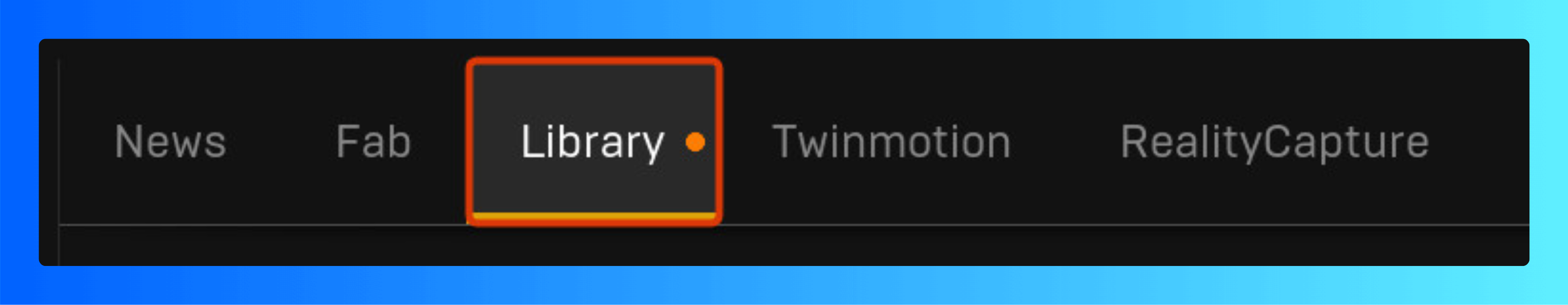
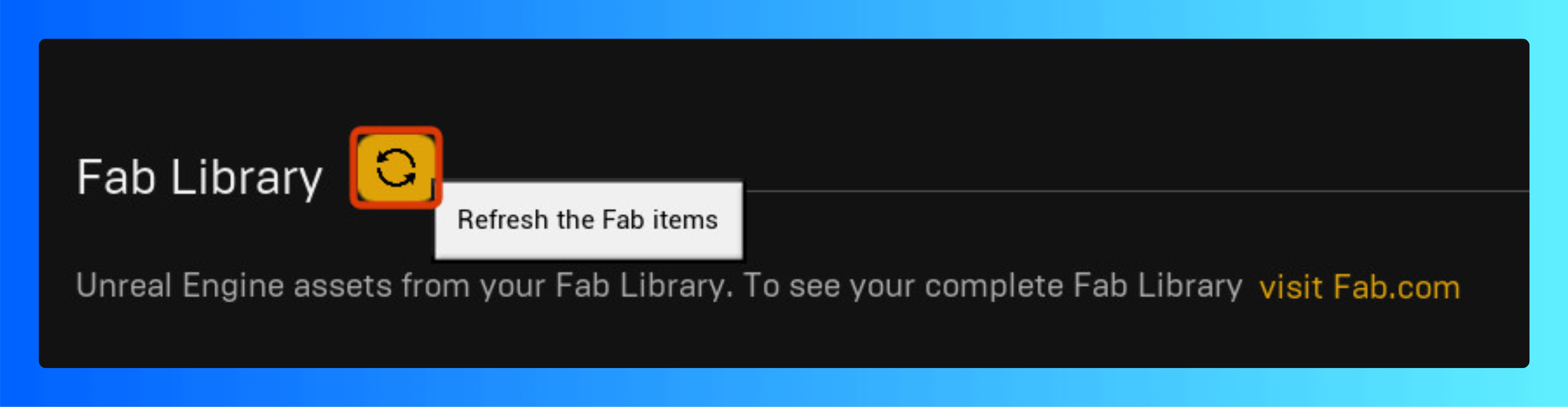
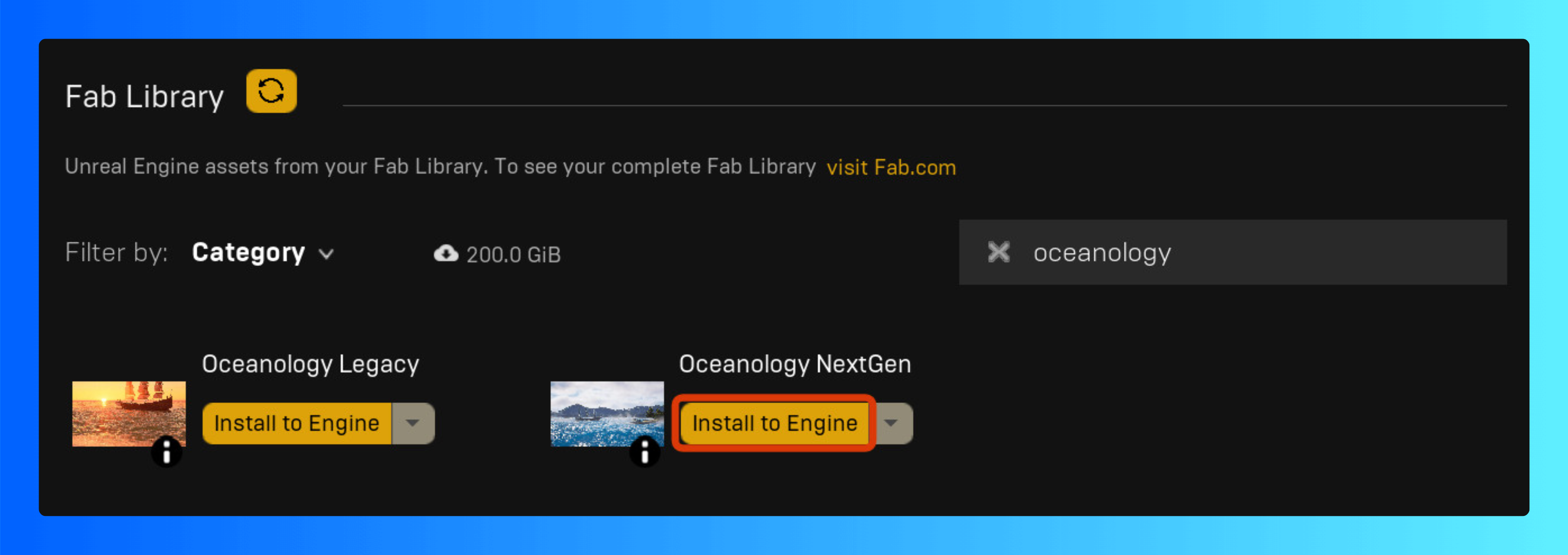
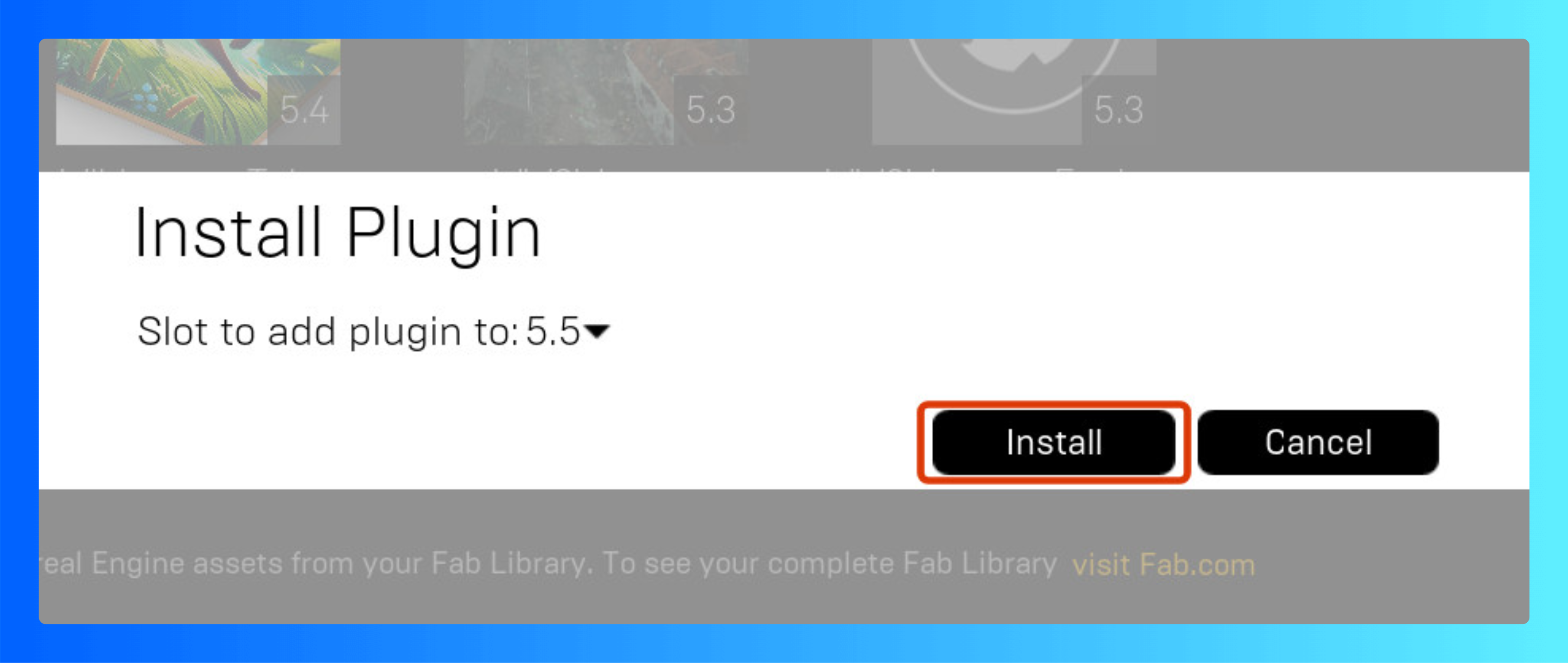
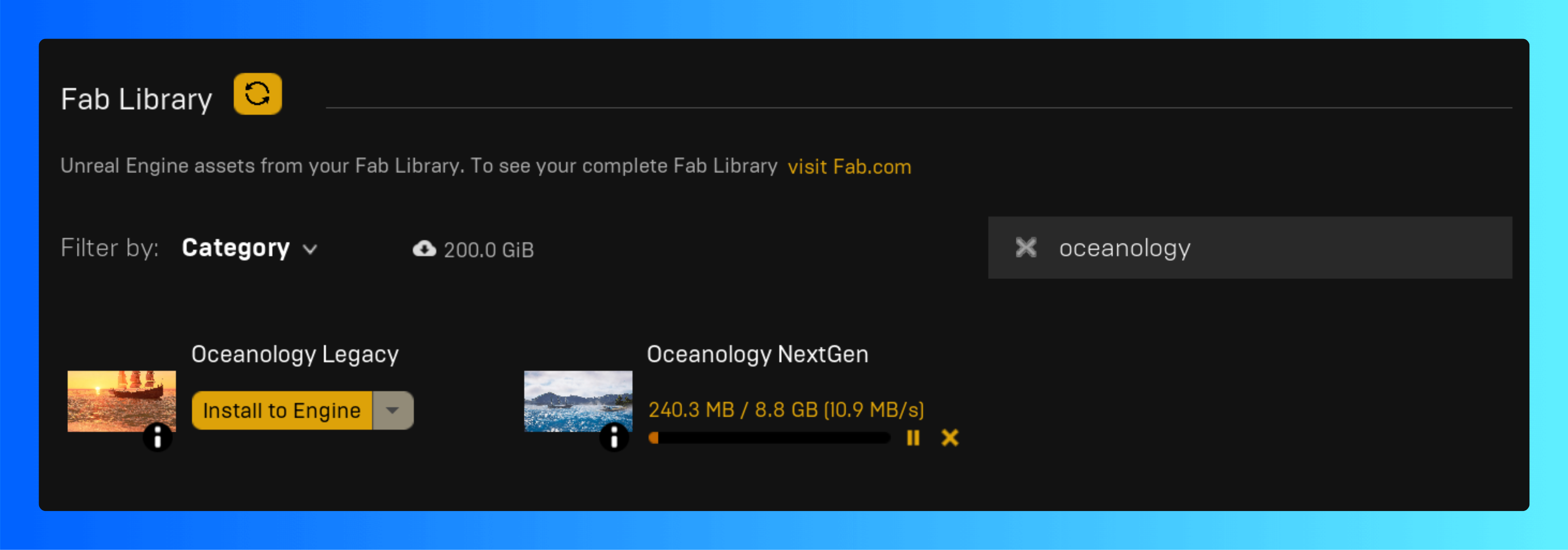
In the Setup Section we will continue how to enable Oceanology NextGen into a clean project.