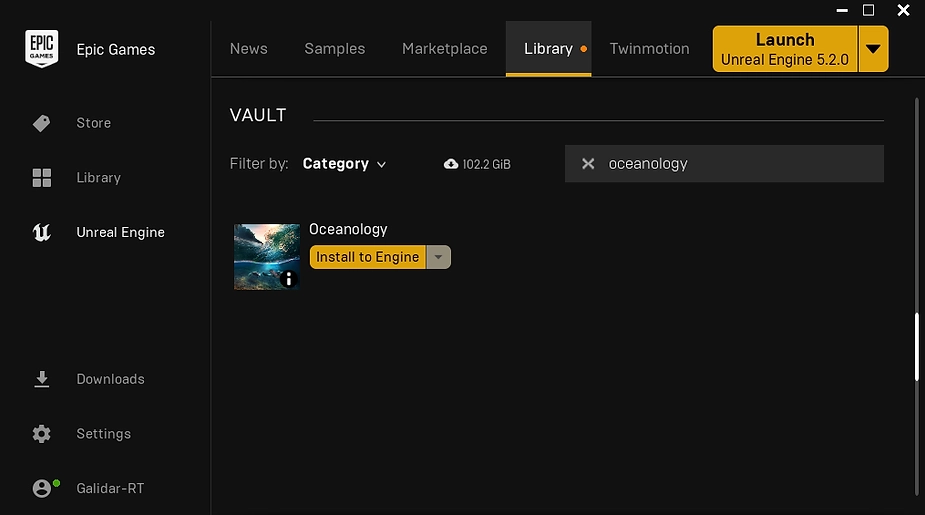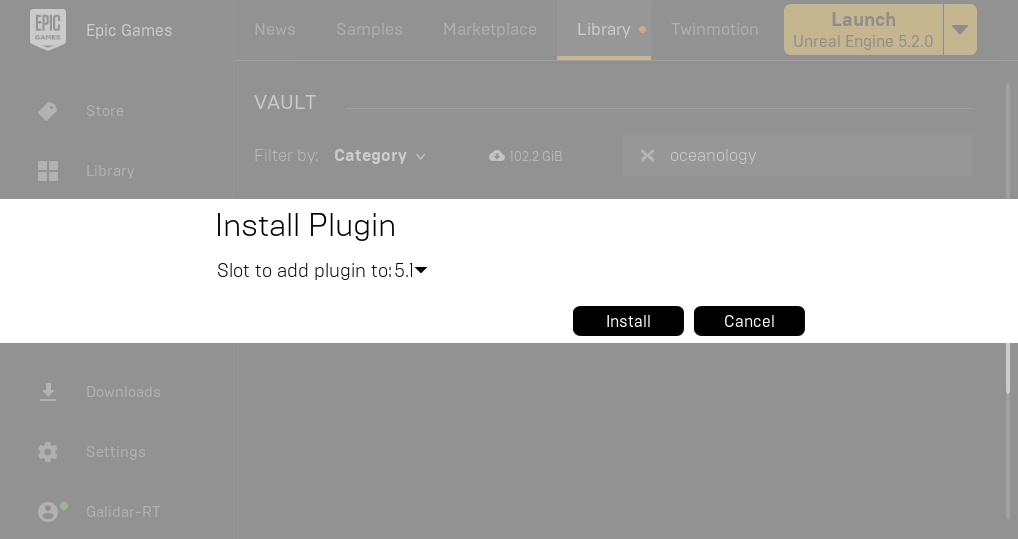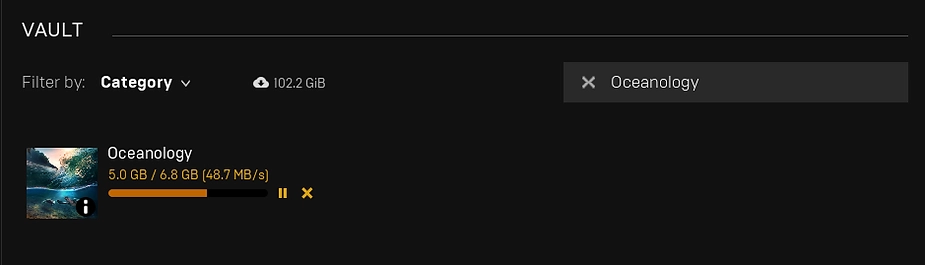Installation Guide
Provides a step-by-step guide to install and configure the Oceanology engine plugin for your Unreal Engine project. This step will run you through how to install the plugin to unreal engine.
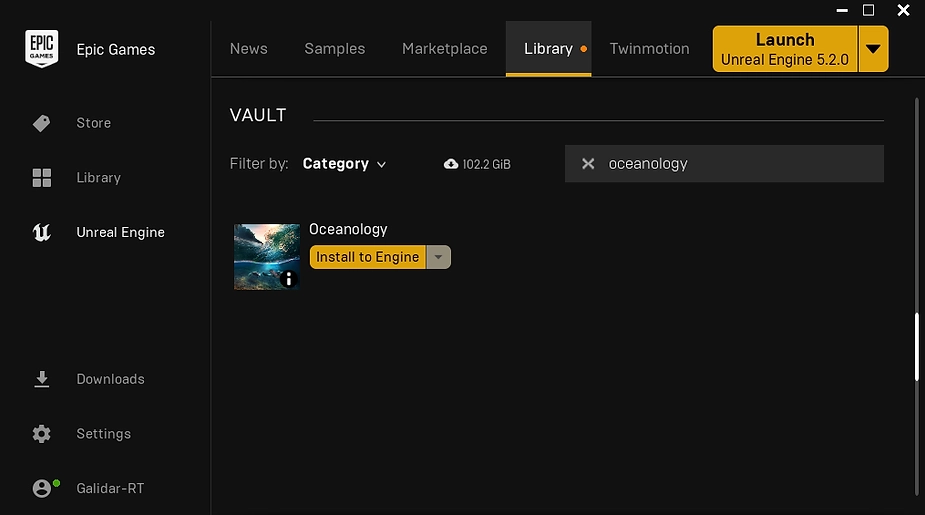
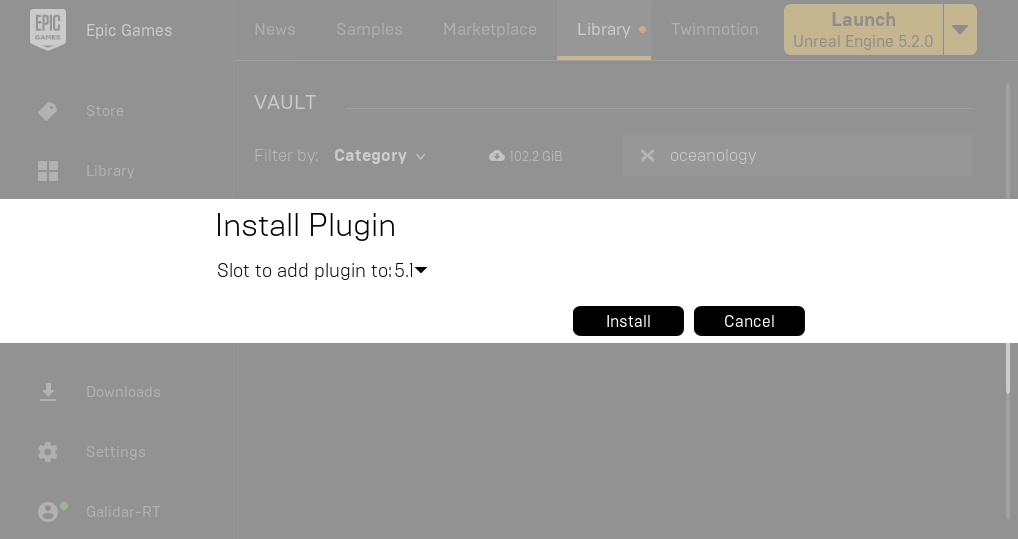
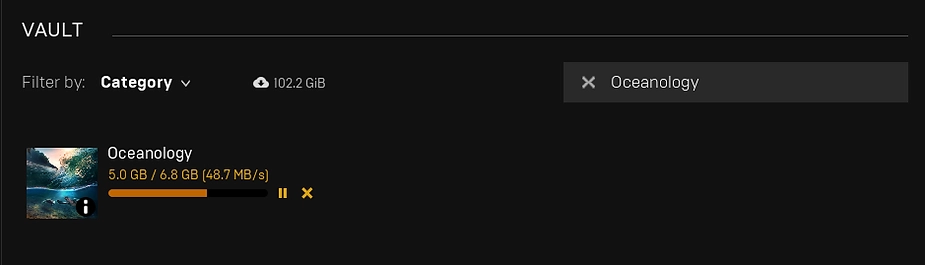
Provides a step-by-step guide to install and configure the Oceanology engine plugin for your Unreal Engine project. This step will run you through how to install the plugin to unreal engine.